Introduction
This document provides a high level overview of Virtual Extensible LAN (VXLAN) and a few configuration examples followed by verification commands and output.
Requirements
Cisco recommends that you have knowledge of these topics:
- Multicast routing concepts such as Rendezvous Point (RP) and Platform Independent Multicast (PIM).
- Virtual Port Channel (vPC) concepts.
This document assumes that the IP routing and multicast routing has been established prior to VXLAN configuration.
Components Used
The information in this document is based on these software and hardware versions:
- Nexus 9396s as vPC Virtual Tunnel Endpoints (VTEPs) that run Version 7.0(3)I1(1b)
- Nexus 3172 that runs Version 6.0(2)U5(1)
- LAN_ENTERPRISE_SERVICES_PKG license installed
The information in this document was created from the devices in a specific lab environment. All of the devices used in this document started with a cleared (default) configuration. If your network is live, make sure that you understand the potential impact of any command.
Background Information
Terminology
VXLAN (Virtual Extensible LAN) - The technology that provides the same Ethernet Layer 2 network services as VLAN does today, but with greater extensibility and flexibility.
VNID (Vxlan Network Identifier) - 24 bit segment ID that defines the broadcast domain. Interchangeable with "VXLAN Segment ID".
VTEP (Virtual Tunnel Endpoint) - This is the device that does the encapsulation and de-encapsulation.
NVE (Network Virtual Interface) - Logical interface where the encapsulation and de-encapsulation occur.
What is VXLAN?
- VXLAN is a technology which allows overlaying a Layer 2 (L2) network over a Layer 3 (L3) underlay with use of any IP routing protocol.
- It uses MAC-in-UDP Encapsulation.
VXLAN solves three main problems:
- 16M VNIs (broadcast domains) versus the 4K offered by traditional VLANs.
- Allows L2 to be extended anywhere in an IP network.
- Optimized flooding.
Why VXLAN?
- VLAN Scalability - VXLAN extends the L2 Segment ID field to 24-bits, which potentially allows up to 16 million unique L2 segments over the same network.
- L2 Segment Elasticity over L3 Boundary - VXLAN encapsulates an L2 frame in an IP-UDP header, which allows L2 adjacency across router boundaries.
- Leverages multicast in the transport network in order to simulate flooding behavior for broadcast, unknown unicast, and multicast in the L2 segment.
- Leverage Equal Cost Multi-pathing (ECMP) in order to achieve optimal path usage over the transport network.
Configure
Network Diagram
Configurations
These configurations are specific to the VXLAN portion of configuration. Note that 9396-A and B are in a vPC domain while 3172-A is not. These configurations assume full reachability to all L3 interfaces in the topology with the routing protocol of your choice. Open Shortest Path First (OSPF) was used in this example. It also assumes the multicast routing has been established over these same L3 interfaces.
3172-A
feature ospf feature pim feature vn-segment-vlan-based feature nv overlay vlan 10 vn-segment 160010 vlan 20 vn-segment 160020 interface nve1 source-interface loopback1 member vni 160010 mcast-group 231.1.1.1 member vni 160020 mcast-group 231.1.1.1 no shutdown interface Ethernet1/3 no switchport ip address 192.168.1.10/30 ip router ospf 2 area 0.0.0.0 ip pim sparse-mode interface loopback1 ip address 192.168.2.5/32 ip router ospf 2 area 0.0.0.0 ip pim sparse-mode
9396-A
feature ospf feature pim feature vn-segment-vlan-based feature nv overlay ip pim rp-address 192.168.1.100 group-list 224.0.0.0/4 vlan 1,10,20 vlan 10 vn-segment 160010 vlan 20 vn-segment 160020 vpc domain 1 peer-switch peer-keepalive destination 10.122.140.99 peer-gateway interface port-channel1 switchport mode trunk spanning-tree port type network vpc peer-link interface port-channel48 switchport mode trunk vpc 48 interface nve1 mtu 9216 no shutdown source-interface loopback1 member vni 160010 mcast-group 231.1.1.1 member vni 160020 mcast-group 231.1.1.1 interface Ethernet1/7 no switchport ip address 192.168.1.2/30 ip router ospf 1 area 0.0.0.0 ip pim sparse-mode no shutdown interface loopback1 ip address 192.168.2.2/32 ip address 192.168.2.1/32 secondary ip router ospf 1 area 0.0.0.0 ip pim sparse-mode9396-B
feature ospf feature pim feature vn-segment-vlan-based feature nv overlay ip pim rp-address 192.168.1.100 group-list 224.0.0.0/4 vlan 1,10,20 vlan 10 vn-segment 160010 vlan 20 vn-segment 160020 vpc domain 1 peer-switch peer-keepalive destination 10.122.140.98 peer-gateway interface port-channel1 switchport mode trunk spanning-tree port type network vpc peer-link interface port-channel48 switchport mode trunk vpc 48 interface nve1 mtu 9216 no shutdown source-interface loopback1 member vni 160010 mcast-group 231.1.1.1 member vni 160020 mcast-group 231.1.1.1 interface Ethernet1/7 no switchport ip address 192.168.1.6/30 ip router ospf 1 area 0.0.0.0 ip pim sparse-mode no shutdown interface loopback1 ip address 192.168.2.3/32 ip address 192.168.2.1/32 secondary ip router ospf 1 area 0.0.0.0 ip pim sparse-mode

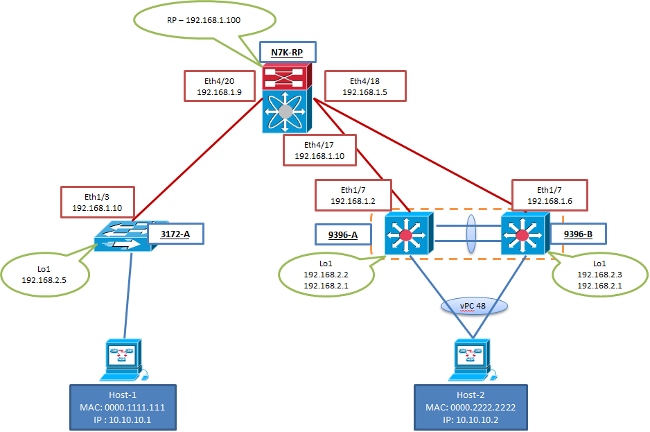



No comments:
Post a Comment