On today we are going to learn about Lab work in Packet Tracer. This is just a sample photo copy to know about Packet tracer.
Do you know what is a Packet Tracer ?
Ans. I can give a proper explanation about Packet Tracer is a powerful network simulation program that allows students to experiment with network behavior. As there is an integral part of the Networking Academy comprehensive learning experience, the Packet Tracer provides simulation, visualization, authoring, assessment and collaboration capabilities and facilitates the teaching and learning complex technology concepts.
Packet Tracer supplements physical equipment in the classroom by allowing students to create a network with an almost unlimited number of devices, encouraging practice, discovery, and troubleshooting. This simulation based learning helps students development in this 21st century skills such as, decision making, creative and critical thinking, and problem solving in a simple way of knowledge which can be learned through this packet tracer.
This Packet Tracer is available in Cisco Networking Academy which is free to download but first you have to login in this link https://www.netacad.com/courses/packet-tracer-download/
After downloading the Packet tracer from the given link this will be the opening page. It looks like this given below picture.
The basics in packet tracer that you have to know are;
Routers
A Router is a networking device that forwards data packets between computer networks. Routers perform in the traffic directing functions on the internet. A data packet is typically forwarded from one router to another router through the networks that constitute the inter-network until it reaches its destination node.
This is just a basic picture of router in Packet Tracer simulation networking given below;
A Router is connected to two or more data lines from different networks. When a data packet comes in one of the lines, the router reads the network address information in the packet to determine the ultimate destination. Then, using information in its routing table, it directs the packet to the next network on its journey. This creates an overlay inter-network.
The most familiar type of routers are home and small office routers that simplify pass IP packets between the home computers and internet. This is an example of a router would be the owner's cable or any specialized router, which connects through an internet service provider (ISP). There are few more routers who uses as enterprises routers, connect large business or ISP network up to the powerful core routers that forward data at high speed along the optical fiber lines of the internet backbone. Through these routers we are typically dedicated to hardware devices, and software-based routers also exist in the internet world.
SWITCHES
A network switch (also called switching hub, bridging hub, officially MAC bridge) is a computer networking device that connects devices together on a computer network by using packet switching to receive, process, and forward data to the destination device. Unlike less advanced network hubs, a network switch forwards data only to the devices that need to receive it, rather than broadcasting the same data out of each of its ports.
/about/162249-SG300-28P-56a6f9835f9b58b7d0e5c9fd.jpg)

In this figure given below we could see the next stage of our process in this screen shot through connecting both PC-0 and PC-1 with a switch.
Do you know what is a Packet Tracer ?
Ans. I can give a proper explanation about Packet Tracer is a powerful network simulation program that allows students to experiment with network behavior. As there is an integral part of the Networking Academy comprehensive learning experience, the Packet Tracer provides simulation, visualization, authoring, assessment and collaboration capabilities and facilitates the teaching and learning complex technology concepts.
Packet Tracer supplements physical equipment in the classroom by allowing students to create a network with an almost unlimited number of devices, encouraging practice, discovery, and troubleshooting. This simulation based learning helps students development in this 21st century skills such as, decision making, creative and critical thinking, and problem solving in a simple way of knowledge which can be learned through this packet tracer.
This Packet Tracer is available in Cisco Networking Academy which is free to download but first you have to login in this link https://www.netacad.com/courses/packet-tracer-download/
After downloading the Packet tracer from the given link this will be the opening page. It looks like this given below picture.
The basics in packet tracer that you have to know are;
- Routers
- Switches
- End devices such as PC, laptop, etc.
- Connections
Routers
A Router is a networking device that forwards data packets between computer networks. Routers perform in the traffic directing functions on the internet. A data packet is typically forwarded from one router to another router through the networks that constitute the inter-network until it reaches its destination node.
This is just a basic picture of router in Packet Tracer simulation networking given below;
A Router is connected to two or more data lines from different networks. When a data packet comes in one of the lines, the router reads the network address information in the packet to determine the ultimate destination. Then, using information in its routing table, it directs the packet to the next network on its journey. This creates an overlay inter-network.
The most familiar type of routers are home and small office routers that simplify pass IP packets between the home computers and internet. This is an example of a router would be the owner's cable or any specialized router, which connects through an internet service provider (ISP). There are few more routers who uses as enterprises routers, connect large business or ISP network up to the powerful core routers that forward data at high speed along the optical fiber lines of the internet backbone. Through these routers we are typically dedicated to hardware devices, and software-based routers also exist in the internet world.
SWITCHES
A network switch (also called switching hub, bridging hub, officially MAC bridge) is a computer networking device that connects devices together on a computer network by using packet switching to receive, process, and forward data to the destination device. Unlike less advanced network hubs, a network switch forwards data only to the devices that need to receive it, rather than broadcasting the same data out of each of its ports.
A network switch is a multi-port network bridge that uses hardware addresses to process and forward data at the data link layer (layer 2) of the OSI model. Some switches can also process data at the network layer (layer 3) by additionally incorporating routing functionality that most commonly uses IP addresses to perform packet forwarding; such switches are commonly known as layer-3 switches or multi-layer switches .
/about/162249-SG300-28P-56a6f9835f9b58b7d0e5c9fd.jpg)
This is just a photo of a Switch
Switches for Ethernet are the most common form and the first Ethernet switch was introduced by Kalpana in 1990. Switches also exist for other types of networks including Fibre Channel, Asynchronous Transfer Mode, and Infiniband.
A switch is more intelligent than a repeater hub, which simply re transmits packets out of every port of the hub except the port on which the packet was received, unable to distinguish different recipients, and achieving an overall lower network efficiency.
This is an example of switch connecting different devices like PC, laptops, web servers of a department, etc.
In Packet Tracer simulation the image of a switch is like this given below;
Now in this screen shot of an image shown above can be connected with two or more PCs and any devices which can be used to communicate through this connectivity with the help of switch we could any data or any important notes through this process of connection by switching method in any industry or an organizations.
This is a screen shot to show the connectivity of PCs or Laptops ,etc through this switch process given below;
In this second screen shot you can see that we are connecting a switch and a PC with the help of connection of a line shown below;
In this figure given below we could see the next stage of our process in this screen shot through connecting both PC-0 and PC-1 with a switch.
End Devices ( such as PC, laptops, servers, etc)
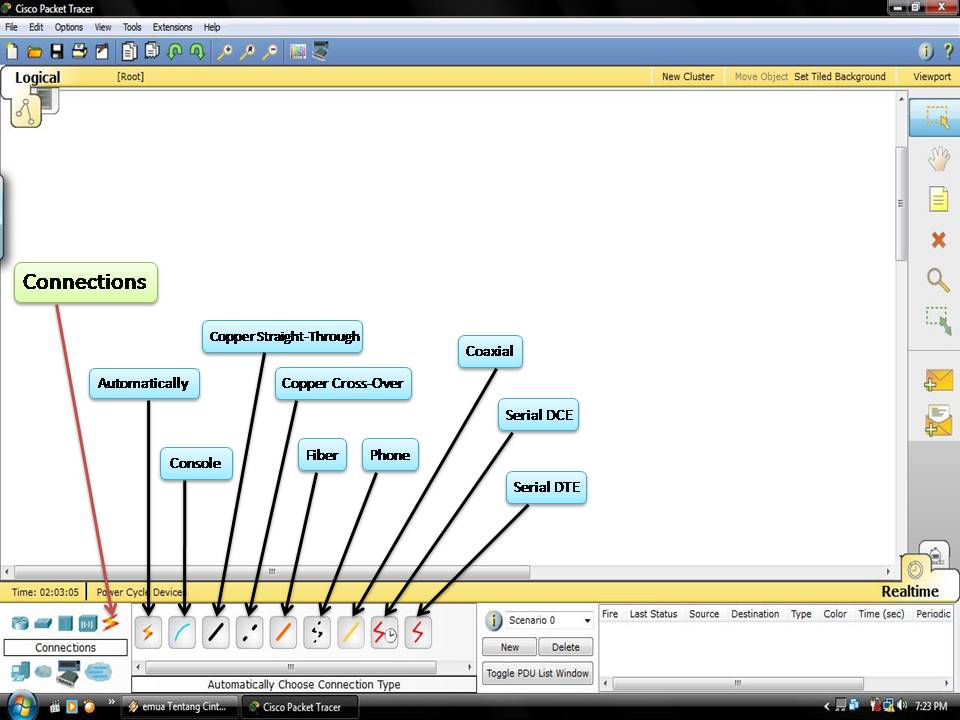
A source or destination device in a networked system. For example, a user's PC is an end device, and so is a server. Network switches, routers and other equipment work in between to enable messages to travel from one end device to the other. This is screen shots of end devices given below;
These are some of the end devices given below;
CONNECTIONS
These are the connections used to connect two or more devices. This is connection image given below;
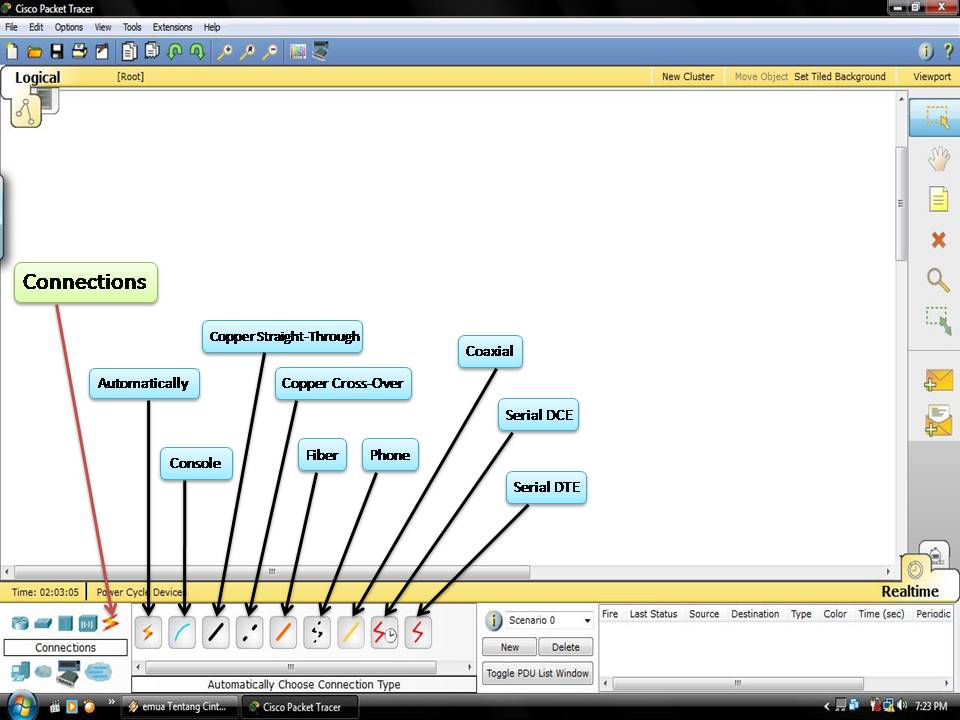













No comments:
Post a Comment