Introduction
VxLAN is slowly gaining its ground as a DCI solution. VxLAN feature is used to provide Layer-2 extension over the Layer-3/Public Routing domain. In this document we are going to discuss basic configuration and troubleshooting on IOS-XE devices
The document is written in three sections
1- Section one has the VxLAN configuration between three DCs in multicast mode
2- Section two has VxLAN configuration between two DCs in Unicast mode
3- Section three provides basic troubleshooting steps and miscellaneous information about VxLAN
Requirements
This document is not restricted to specific software and hardware versions
The information in this document was created from the devices in a specific lab environment. All of the devices used in this document started with a cleared (default) configuration. If your network is live, make sure that you understand the potential impact of any command
Components Used
For this lab, the devices and the software used are as mentioned
ASR1004 running software 03.16.00.S
CSR100v(VXE) running software 3.16.03.S
Configure
Section 1: Configure Vxlan between three Data Centers in Multicast mode
Base configuration :
Unicast and Multicast connectivity is needed between the sites in case of multicast mode. In this configuration guide, OSPF is used to provide unicast connectivity. Bidirectional PIM is used for multicast.
Below is the base configuration we have on all the Data Centers for multicast mode of operation:
!
DC1#sh run | sec ospf
router ospf 1
network 1.1.1.1 0.0.0.0 area 0
network 10.10.10.4 0.0.0.3 area 0
!
Pim bidirectional config
!
DC1#sh run | sec pim
ip pim bidir-enable
ip pim send-rp-discovery scope 10
ip pim bsr-candidate Loopback1 0
ip pim rp-candidate Loopback1 group-list 10 bidir
!
access-list 10 permit 239.0.0.0 0.0.0.255
DC1#sh run | sec ospf
router ospf 1
network 1.1.1.1 0.0.0.0 area 0
network 10.10.10.4 0.0.0.3 area 0
!
Pim bidirectional config
!
DC1#sh run | sec pim
ip pim bidir-enable
ip pim send-rp-discovery scope 10
ip pim bsr-candidate Loopback1 0
ip pim rp-candidate Loopback1 group-list 10 bidir
!
access-list 10 permit 239.0.0.0 0.0.0.255
DC1#
!
Apart from this we have enabled PIM sparse mode under all L3 interfaces including the loopback.
!
Apart from this we have enabled PIM sparse mode under all L3 interfaces including the loopback.
!
DC1#sh run interface lo1
Building configuration...
Current configuration : 83 bytes
!
interface Loopback1
ip address 1.1.1.1 255.255.255.255
ip pim sparse-mode
end
Building configuration...
Current configuration : 83 bytes
!
interface Loopback1
ip address 1.1.1.1 255.255.255.255
ip pim sparse-mode
end
Additionally make sure that multicast routing is enabled on your device and you are seeing the multicast mroute table being populated.
Network Diagram
Configurations
DC1(VTEP1) :
!
!
Vxlan udp port 1024
!
Interface Loopback1
ip address 1.1.1.1 255.255.255.255
ip pim sparse-mode
!
Defining the VNI members and the member interface under bridge-domain configuration.
!
bridge-domain 1
member vni 6001
member FastEthernet0/1/7 service-instance 1
!
Creating NVE(network virtual interface) and define the VNI members which needs to be extended over the WAN to other data centres.
!
interface nve1
no ip address
shut
member vni 6001 mcast-group 239.0.0.10
!
source-interface Loopback1
!
Creating service instances over the LAN interface (interface connects the LAN network) to overlay the particular Vlan(802.1q tagged traffic). In this case Vlan 1.
!
interface FastEthernet0/1/7
no ip address
negotiation auto
cdp enable
no shut
!
Need to remove the vlan tag before sending the traffic across overlay and also need to push it once the return traffic is being sent into the vlan.
!
service instance 1 ethernet
encapsulation unagged
!
!
!
Vxlan udp port 1024
!
Interface Loopback1
ip address 1.1.1.1 255.255.255.255
ip pim sparse-mode
!
Defining the VNI members and the member interface under bridge-domain configuration.
!
bridge-domain 1
member vni 6001
member FastEthernet0/1/7 service-instance 1
!
Creating NVE(network virtual interface) and define the VNI members which needs to be extended over the WAN to other data centres.
!
interface nve1
no ip address
shut
member vni 6001 mcast-group 239.0.0.10
!
source-interface Loopback1
!
Creating service instances over the LAN interface (interface connects the LAN network) to overlay the particular Vlan(802.1q tagged traffic). In this case Vlan 1.
!
interface FastEthernet0/1/7
no ip address
negotiation auto
cdp enable
no shut
!
Need to remove the vlan tag before sending the traffic across overlay and also need to push it once the return traffic is being sent into the vlan.
!
service instance 1 ethernet
encapsulation unagged
!
DC2(VTEP2):
!
!
Vxlan udp port 1024
!
interface Loopback1
ip address 2.2.2.2 255.255.255.255
ip pim sparse-mode
!
!
bridge-domain 1
member vni 6001
member FastEthernet0/1/3 service-instance 1
!
!
interface nve1
no ip address
member vni 6001 mcast-group 239.0.0.10
!
source-interface Loopback1
shut
!
!
interface FastEthernet0/1/3
no ip address
negotiation auto
cdp enable
no shut
!
service instance 1 ethernet
encapsulation untagged
!
!
!
Vxlan udp port 1024
!
interface Loopback1
ip address 2.2.2.2 255.255.255.255
ip pim sparse-mode
!
!
bridge-domain 1
member vni 6001
member FastEthernet0/1/3 service-instance 1
!
!
interface nve1
no ip address
member vni 6001 mcast-group 239.0.0.10
!
source-interface Loopback1
shut
!
!
interface FastEthernet0/1/3
no ip address
negotiation auto
cdp enable
no shut
!
service instance 1 ethernet
encapsulation untagged
!
DC3(VTEP3):
!
!
Vxlan udp port 1024
!
interface Loopback1
ip address 3.3.3.3 255.255.255.255
ip pim sparse-mode
!
!
bridge-domain 1
member vni 6001
member GigabitEthernet2 service-instance 1
!
interface nve1
no ip address
shut
member vni 6001 mcast-group 239.0.0.10
!
source-interface Loopback1
!
interface gig2
no ip address
negotiation auto
cdp enable
no shut
!
service instance 1 ethernet
encapsulation untagged
!
Verify
At this point, the connected hosts in each Data Centers should be able to reach each other within same broadcast domain
Please use below commands to verify the configurations. Verification commands are explained in more detail in section 3.
Router#show nve vni
Router#show nve vni interface nve1
Router#show nve interface nve1
Router#show nve interface nve1 detailRouter#show nve peers
Router#show nve vni interface nve1
Router#show nve interface nve1
Router#show nve interface nve1 detailRouter#show nve peers
Section 2 : Configure Vxlan between two Data Centers in unicast mode.
Network Diagram
Configurations :
DC1:
!
interface nve1
no ip address
member vni 6001
interface nve1
no ip address
member vni 6001
! ingress replication shold be configured as peer data centers loopback IP address.
!
ingress-replication 2.2.2.2
!
source-interface Loopback1
!
!
interface gig0/2/1
no ip address
negotiation auto
cdp enable
!
service instance 1 ethernet
encapsulation untagged
!
!
!
bridge-domain 1
member vni 6001
member gig0/2/1 service-instance 1
ingress-replication 2.2.2.2
!
source-interface Loopback1
!
!
interface gig0/2/1
no ip address
negotiation auto
cdp enable
!
service instance 1 ethernet
encapsulation untagged
!
!
!
bridge-domain 1
member vni 6001
member gig0/2/1 service-instance 1
DC2 :
!
interface nve1
no ip address
member vni 6001
ingress-replication 1.1.1.1
!
source-interface Loopback1
!
no ip address
member vni 6001
ingress-replication 1.1.1.1
!
source-interface Loopback1
!
!
interface gig5
no ip address
negotiation auto
cdp enable
!
service instance 1 ethernet
encapsulation untagged
!
!
bridge-domain 1
member vni 6001
member gig5 service-instance 1
interface gig5
no ip address
negotiation auto
cdp enable
!
service instance 1 ethernet
encapsulation untagged
!
!
bridge-domain 1
member vni 6001
member gig5 service-instance 1
Verify
On DC1 :
DC1#sh nve vni
Interface VNI Multicast-group VNI state
nve1 6001 N/A Up
Interface VNI Multicast-group VNI state
nve1 6001 N/A Up
DC1#show nve interface nve1 detail
Interface: nve1, State: Admin Up, Oper Up Encapsulation: Vxlan
source-interface: Loopback1 (primary:1.1.1.1 vrf:0)
Pkts In Bytes In Pkts Out Bytes Out
60129 6593586 55067 5303698
Interface: nve1, State: Admin Up, Oper Up Encapsulation: Vxlan
source-interface: Loopback1 (primary:1.1.1.1 vrf:0)
Pkts In Bytes In Pkts Out Bytes Out
60129 6593586 55067 5303698
DC1#show nve peers
Interface Peer-IP VNI Peer state
nve1 2.2.2.2 6000 -
Interface Peer-IP VNI Peer state
nve1 2.2.2.2 6000 -
On DC2 :
DC2#sh nve vni
Interface VNI Multicast-group VNI state
nve1 6000 N/A Up
DC2#show nve interface nve1 detail
Interface: nve1, State: Admin Up, Oper Up Encapsulation: Vxlan
source-interface: Loopback1 (primary:2.2.2.2 vrf:0)
Pkts In Bytes In Pkts Out Bytes Out
70408 7921636 44840 3950835
Interface: nve1, State: Admin Up, Oper Up Encapsulation: Vxlan
source-interface: Loopback1 (primary:2.2.2.2 vrf:0)
Pkts In Bytes In Pkts Out Bytes Out
70408 7921636 44840 3950835
DC2#sh nve peers
Interface Peer-IP VNI Peer state
nve 1 1.1.1.1 6000 Up
DC2#
Interface Peer-IP VNI Peer state
nve 1 1.1.1.1 6000 Up
DC2#
DC2 #sh bridge-domain 1
Bridge-domain 1 (3 ports in all)
State: UP Mac learning: Enabled
Aging-Timer: 300 second(s)
BDI1 (up)
GigabitEthernet0/2/1 service instance 1
vni 6001
AED MAC address Policy Tag Age Pseudoport
0 7CAD.74FF.2F66 forward dynamic 281 nve1.VNI6001, VxLAN
src: 1.1.1.1 dst: 2.2.2.2
0 B838.6130.DA80 forward dynamic 288 nve1.VNI6001, VxLAN
src: 1.1.1.1 dst: 2.2.2.2
0 0050.56AD.1AD8 forward dynamic 157 nve1.VNI6001, VxLAN
src: 1.1.1.1 dst: 2.2.2.2
Bridge-domain 1 (3 ports in all)
State: UP Mac learning: Enabled
Aging-Timer: 300 second(s)
BDI1 (up)
GigabitEthernet0/2/1 service instance 1
vni 6001
AED MAC address Policy Tag Age Pseudoport
0 7CAD.74FF.2F66 forward dynamic 281 nve1.VNI6001, VxLAN
src: 1.1.1.1 dst: 2.2.2.2
0 B838.6130.DA80 forward dynamic 288 nve1.VNI6001, VxLAN
src: 1.1.1.1 dst: 2.2.2.2
0 0050.56AD.1AD8 forward dynamic 157 nve1.VNI6001, VxLAN
src: 1.1.1.1 dst: 2.2.2.2
Troubleshoot
Although the above verification commands provide basic troubleshooting steps, in a non-working situation however there are few other troubleshooting diagnostics which are helpful. Some of them are covered in this section. Please note that few of the below diagnostics can cause increased memory and CPU utilization
1> Debug diagnostocs
#debug nve error
*Jan 4 20:00:54.993: NVE-MGR-PEER ERROR: Intf state force down successful for mcast nodes cast nodes
*Jan 4 20:00:54.993: NVE-MGR-PEER ERROR: Intf state force down successful for mcast nodes cast nodes
*Jan 4 20:00:54.995: NVE-MGR-PEER ERROR: Intf state force down successful for peer nodes eer nodes
*Jan 4 20:00:54.995: NVE-MGR-PEER ERROR: Intf state force down successful for peer nodes
#show nve log error
[01/01/70 00:04:34.130 UTC 1 3] NVE-MGR-STATE ERROR: vni 6001: error in create notification to Tunnel
[01/01/70 00:04:34.314 UTC 2 3] NVE-MGR-PEER ERROR: Intf state force up successful for mcast nodes
[01/01/70 00:04:34.326 UTC 3 3] NVE-MGR-PEER ERROR: Intf state force up successful for peer nodes
[01/01/70 01:50:59.650 UTC 4 3] NVE-MGR-PEER ERROR: Intf state force down successful for mcast nodes
[01/01/70 01:50:59.654 UTC 5 3] NVE-MGR-PEER ERROR: Intf state force down successful for peer nodes
[01/01/70 01:50:59.701 UTC 6 3] NVE-MGR-PEER ERROR: Intf state force up successful for mcast nodes
[01/01/70 01:50:59.705 UTC 7 3] NVE-MGR-PEER ERROR: Intf state force up successful for peer nodes
[01/01/70 01:54:55.166 UTC 8 61] NVE-MGR-PEER ERROR: Intf state force down successful for mcast nodes
[01/01/70 01:54:55.168 UTC 9 61] NVE-MGR-PEER ERROR: Intf state force down successful for peer nodes
[01/01/70 01:55:04.432 UTC A 3] NVE-MGR-PEER ERROR: Intf state force up successful for mcast nodes
[01/01/70 01:55:04.434 UTC B 3] NVE-MGR-PEER ERROR: Intf state force up successful for peer nodes
[01/01/70 01:55:37.670 UTC C 61] NVE-MGR-PEER ERROR: Intf state force down successful for mcast nodes
#show nve log event
[01/04/70 19:48:51.883 UTC 1DD16 68] NVE-MGR-DB: Return vni 6001 for pi_hdl[0x437C9B68]
[01/04/70 19:48:51.884 UTC 1DD17 68] NVE-MGR-DB: Return pd_hdl[0x1020010] for pi_hdl[0x437C9B68]
[01/04/70 19:48:51.884 UTC 1DD18 68] NVE-MGR-DB: Return vni 6001 for pi_hdl[0x437C9B68]
[01/04/70 19:49:01.884 UTC 1DD19 68] NVE-MGR-DB: Return pd_hdl[0x1020010] for pi_hdl[0x437C9B68]
[01/04/70 19:49:01.884 UTC 1DD1A 68] NVE-MGR-DB: Return vni 6001 for pi_hdl[0x437C9B68]
[01/04/70 19:49:01.885 UTC 1DD1B 68] NVE-MGR-DB: Return pd_hdl[0x1020010] for pi_hdl[0x437C9B68]
[01/04/70 19:49:01.885 UTC 1DD1C 68] NVE-MGR-DB: Return vni 6001 for pi_hdl[0x437C9B68]
[01/04/70 19:49:11.886 UTC 1DD1D 68] NVE-MGR-DB: Return pd_hdl[0x1020010] for pi_hdl[0x437C9B68]
[01/04/70 19:49:11.886 UTC 1DD1E 68] NVE-MGR-DB: Return vni 6001 for pi_hdl[0x437C9B68]
[01/04/70 19:49:11.887 UTC 1DD1F 68] NVE-MGR-DB: Return pd_hdl[0x1020010] for pi_hdl[0x437C9B68]
[01/04/70 19:49:11.887 UTC 1DD20 68] NVE-MGR-DB: Return vni 6001 for pi_hdl[0x437C9B68]
[01/04/70 19:49:21.884 UTC 1DD21 68] NVE-MGR-DB: Return pd_hdl[0x1020010] for pi_hdl[0x437C9B68]
2> Apart from the mentioned debug diagnostics, the EPC feature on IOS-XE will help provide more information for the troubleshooting. Below is one such capture which explains the packet being encapsulated by Vxlan:
EPC configuration:
#monitor capture TEST access-list TEST_ACL interface gigabitEthernet0/2/0 both
#monitor capture TEST buffer size 10
#monitor capture TEST start
Here TEST_ACL is the access-list used to filter the capture data. The packet dump is as follows
# show monitor capture TEST buffer dump
# monitor capture TEST export bootflash:TEST.pcap // with this command you can export the capture in pcap format to the bootflash, which can be downloaded and opened in wireshark.
Below is one such capture which explains how simple ICMP works over VxLAN.
Arp sent over Vxlan overlay:
Arp response:
ICMP request:
ICMP response:
3> Few more debug and troubleshooting commands
#debug nve all
*Jan 5 06:13:55.844: NVE-MGR-DB: creating mcast node for 239.0.0.10
*Jan 5 06:13:55.846: NVE-MGR-MCAST: IGMP add for (0.0.0.0,239.0.0.10) was failure
*Jan 5 06:13:55.846: NVE-MGR-DB ERROR: Unable to join mcast core tree
*Jan 5 06:13:55.846: NVE-MGR-DB ERROR: Unable to join mcast core tree
*Jan 5 06:13:55.846: NVE-MGR-STATE ERROR: vni 6002: error in create notification to mcast
*Jan 5 06:13:55.846: NVE-MGR-STATE ERROR: vni 6002: error in create notification to mcast
*Jan 5 06:13:55.849: NVE-MGR-TUNNEL: Tunnel Endpoint 239.0.0.10 added
*Jan 5 06:13:55.849: NVE-MGR-TUNNEL: Endpoint 239.0.0.10 added
*Jan 5 06:13:55.851: NVE-MGR-EI: Notifying BD engine of VNI 6002 create
*Jan 5 06:13:55.857: NVE-MGR-DB: Return vni 6002 for pi_hdl[0x437C9B28]
*Jan 5 06:13:55.857: NVE-MGR-EI: VNI 6002: BD state changed to up, vni state to Down
Here with the highlighted parts of the debug it is evident that the NVE interface could not join the multicast group and hence the VxLAN encapsulation was not enabled for VNI 6002. These debugs point to multicast issues on the network
Further below is the IGMP membership report which will be sent once the VNI joins the mcast group
If Multicast is working as expected, the debug information that is expected to be seen after configuring a VNI under NVE for Multicast mode is as follows
*Jan 5 06:19:20.335: NVE-MGR-DB: [IF 0x14]VNI node creation
*Jan 5 06:19:20.335: NVE-MGR-DB: VNI Node created [437C9B28]
*Jan 5 06:19:20.336: NVE-MGR-PD: VNI 6002 create notification to PD
*Jan 5 06:19:20.336: NVE-MGR-PD: VNI 6002 Create notif successful, map [pd 0x1020017] to [pi 0x437C9B28]
*Jan 5 06:19:20.336: NVE-MGR-DB: creating mcast node for 239.0.0.10
*Jan 5 06:19:20.342: NVE-MGR-MCAST: IGMP add for (0.0.0.0,239.0.0.10) was successful
*Jan 5 06:19:20.345: NVE-MGR-TUNNEL: Tunnel Endpoint 239.0.0.10 added
*Jan 5 06:19:20.345: NVE-MGR-TUNNEL: Endpoint 239.0.0.10 added
*Jan 5 06:19:20.347: NVE-MGR-EI: Notifying BD engine of VNI 6002 create
*Jan 5 06:19:20.347: NVE-MGR-DB: Return pd_hdl[0x1020017] for pi_hdl[0x437C9B28]
*Jan 5 06:19:20.347: NVE-MGR-DB: Return vni 6002 for pi_hdl[0x437C9B28]
*Jan 5 06:19:20.349: NVE-MGR-DB: Return vni state Create for pi_hdl[0x437C9B28]
*Jan 5 06:19:20.349: NVE-MGR-DB: Return vni state Create for pi_hdl[0x437C9B28]
*Jan 5 06:19:20.349: NVE-MGR-DB: Return vni 6002 for pi_hdl[0x437C9B28]
*Jan 5 06:19:20.351: NVE-MGR-EI: L2FIB query for info 0x437C9B28
*Jan 5 06:19:20.351: NVE-MGR-EI: PP up notification for bd_id 3
*Jan 5 06:19:20.351: NVE-MGR-DB: Return vni 6002 for pi_hdl[0x437C9B28]
*Jan 5 06:19:20.352: NVE-MGR-STATE: vni 6002: Notify clients of state change Create to Up
*Jan 5 06:19:20.352: NVE-MGR-DB: Return vni 6002 for pi_hdl[0x437C9B28]
*Jan 5 06:19:20.353: NVE-MGR-PD: VNI 6002 Create to Up State update to PD successful
*Jan 5 06:19:20.353: NVE-MGR-EI: VNI 6002: BD state changed to up, vni state to Up
*Jan 5 06:19:20.353: NVE-MGR-STATE: vni 6002: No state change Up
*Jan 5 06:19:20.353: NVE-MGR-STATE: vni 6002: New State as a result of create Up

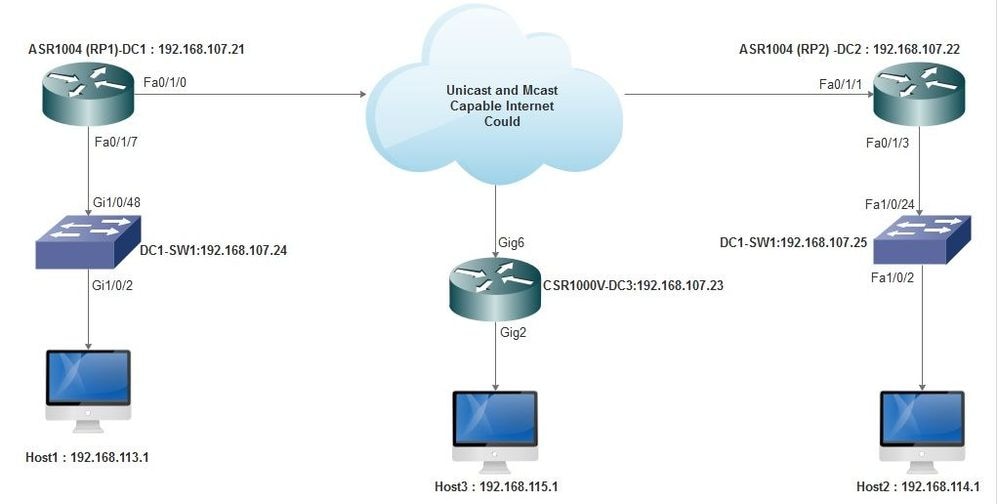
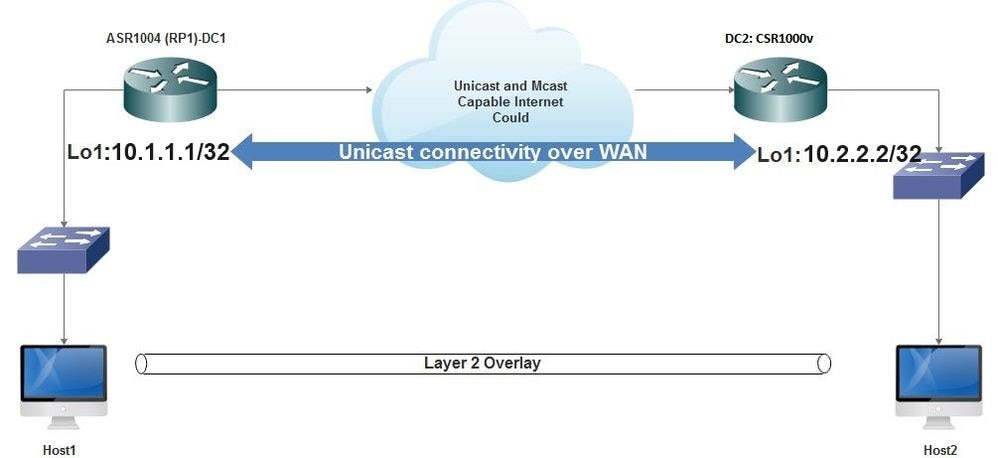
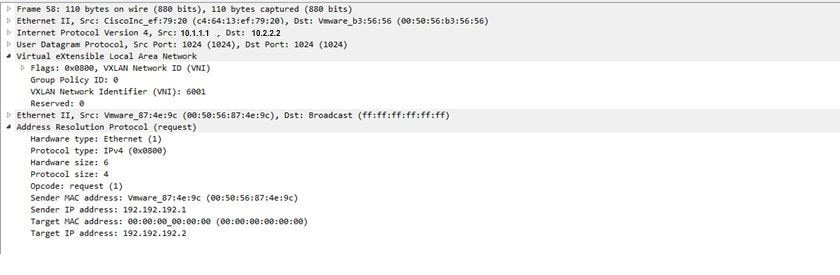
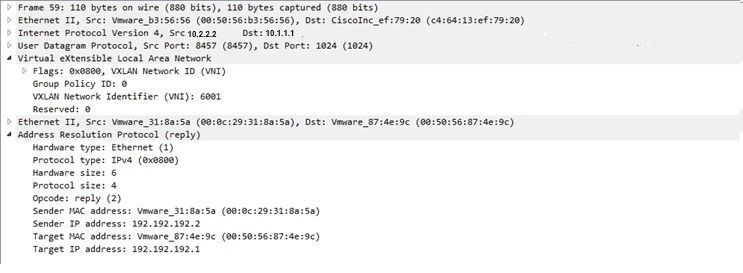
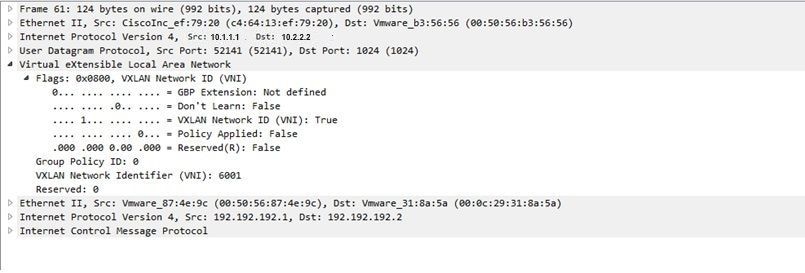
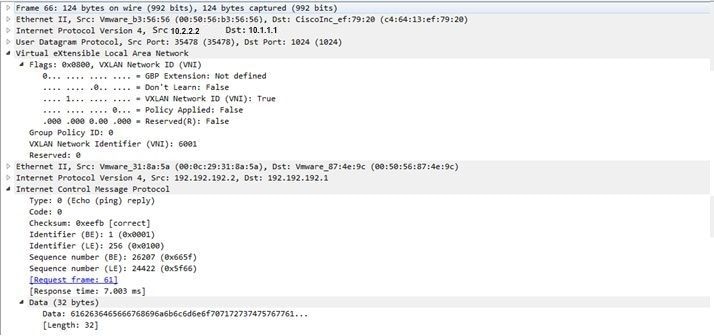
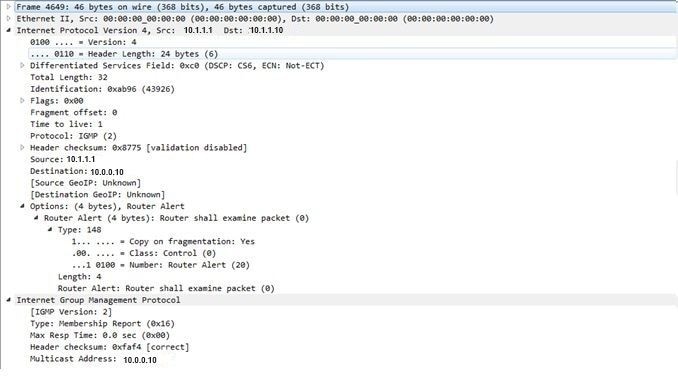



No comments:
Post a Comment